Accruent DataMart 7.0.176 Release Notes
This upgrade is available to DataMart customers on August 11, 2025.
Scheduled Jobs
LUC-16797
You can now schedule DataMart runs to occur at multiple times during the day to ensure that it does not run during a maintenance window.
For example, you can create a mapping to schedule a delta run to occur every day at 12:30, 03:00, and 06:00.
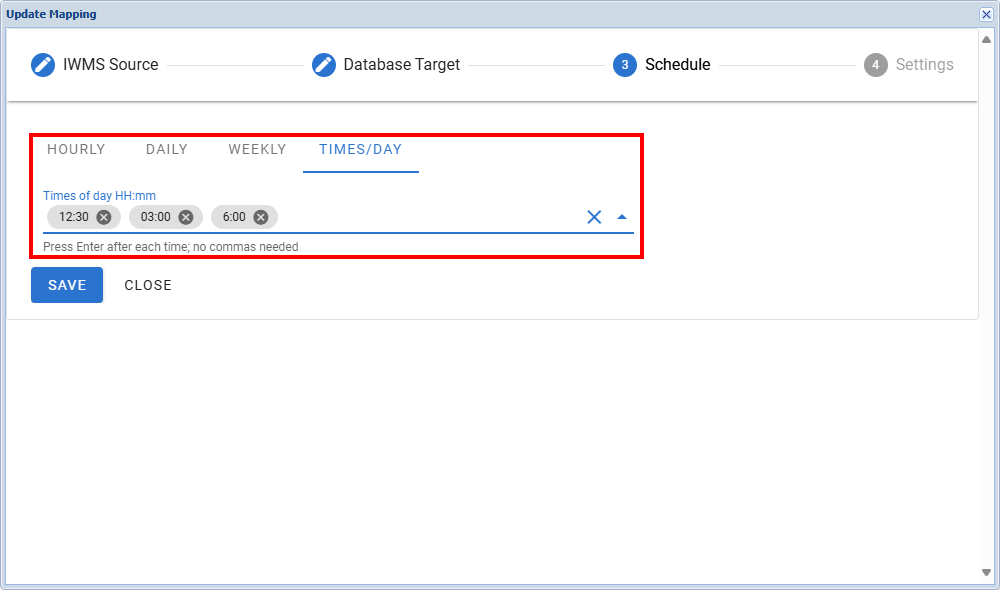
You can also add multiple schedules to a single mapping.
-
On the Dashboard page, in the row of the mapping you want to change click Edit mapping task schedule
 in the Actions column.
in the Actions column.The Update Mapping window opens.
-
Click 3 Schedule.
-
Select the schedules on which you want to the mapping to run and enter the details:
-
Hourly: Number of hours between each run in Every X Hours.
-
Daily:
-
Every X Days: Number of days between each run.
-
At: Time you want the run to occur.
-
-
Weekly:
-
Days of the Week: Days of the week the run is to occur.
-
At: Time the run is to occur.
-
-
Times / Day: Times during each day that you want to schedule the run for in the 24 hour clock format HH:mm. After each time, press Enter.
-
Email Notification for Multiple Members or Groups
LUC-16859
You can now configure DataMart to send notification for multiple events to multiple users. DataMart can now send notifications for:
-
full brush
-
delta run
-
skipped
-
failures: Notification is sent after 30% of configured retry attempts fail unless the configured value is less than or equal to 30. Only one email is sent after the threshold is reached.
-
Navigate to the folder where DataMart is installed. For example, C: > Program Files > Datamart.
-
Edit the SMTP file, smtp.properties, with a text editor such as Notepad:
-
to: Enter the email addresses to send notifications separated by a comma. For example [email protected], [email protected], [email protected].
-
name: Enter the names of the email recipients separated by a comma. For example, Person A, Person B, Person C
Ensure that the number of names you enter in name matches the number of email addresses in to and that they are in the same order.
Email groups are not supported.
-
Save and close the file.
Revised upgrade procedure
As part of this update, we have revised the upgrade procedure. If you are upgrading from a previous version of DataMart, you might need to follow a slightly different procedure depending on the version you are upgrading from. Review Install and Upgrade DataMart.
Improvements and issues fixed
|
Component |
Summary |
Reference # Case |
|---|---|---|
|
Error log |
When a mapping run completes with errors, you can now click Download Errors at the bottom of the screen to successfully download the list of errors for investigation and troubleshooting. |
LUC-16356
|
|
Text Area fields |
UDF Text Area fields with over 1000 characters are no longer truncated to 100 characters. |
LUC-16313 01718933 01726597 |
|
Full brush |
We added the datamart.batch.size property to enable you to complete a full brush successfully with large amounts of data. This sets the size of database persistence in records for a batch for inserts. Enter a value between 50 and 100 to remain within SQL Server limits. |
LUC-15871 01711109 01716341 01706691 |
| Delta run |
If errors occur during a DataMart run, the next delta run starts at the correct place to prevent data loss and ensure no records are missed. A new IWMS asynchronous query job enables delta runs with many records, improving scalability and reducing the risk of timeouts while waiting for a response. |
LUC-16852 |
|
Database |
We added the datamart.hibernate.naming.strategy property to enable DataMart to use a physical naming strategy that converts camel case to underscores. This ensures database table and column names follow a consistent naming convention. |
LUC-16933 |
